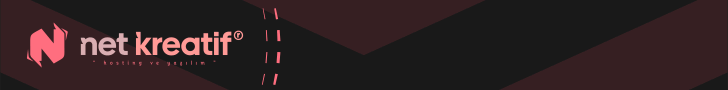20
EXE RANK
SpoinieN-
Fexe Kullanıcısı
Puanları
0
Çözümler
0
- Katılım
- 27 May 2010
- Mesajlar
- 29,079
- Tepkime puanı
- 0
- Puanları
- 0
- Yaş
- 27
- Web sitesi
- www.cankskn.com
Windows'u istenen sürede kapatan digital göstergeli program.
Belirli süre sonunda Windows'u kapatıyor.Ayrıca içinde ister form üzerine veya herhangi başka bir bölüm üzerine digital rakam koymaya yarayacak kodlar var.
frx dosyasını gönderemediğimden düğmeleri tarif ederek başlayayım. Üstteki altlı üstlü 3'er den 6 düğme soldan sağa saat, dakika ve saniyeyi arttırıp azaltan düğmeler. Düğmeye basılı tutunca rakam otomatik olarak artıyor. Altta yanyana duran 3 düğme soldan sağa durdurma, başlatma ve programdan çıkış düğmeleri, grubun sağındaki düğme de programı aşağı çeken düğme. Sayıları arttırmadan ortadaki düğmeye kesinlikle basmayın windows kapanır.Sayıları makul miktarda arttırıp alttaki üçlü grubun ortasındaki düğmeye basınca geri sayma işlemi başalayacak ve bittiğinde windows kapanacak.
NotPad'den bir dosya açıp içine aşağıdaki kodları (çizgiye kadar) yazıp winkapan.vbp olarak kaydediyorsunuz.
Type=Exe
Form=winkapan.frm
Reference=*\G{00020430-0000-0000-C000-000000000046}#2.0#0#C:\WINDOWS\system32\STDOLE2.TL B#OLE Automation
Module=Module1; winkapan.bas
IconForm="winkapan"
Startup="winkapan"
HelpFile=""
ExeName32="winkapan.exe"
Path32="..\..\WINDOWS\Desktop"
Command32=""
Name="Project1"
HelpContextID="0"
CompatibleMode="0"
MajorVer=1
MinorVer=0
RevisionVer=0
AutoIncrementVer=0
ServerSupportFiles=0
VersionCompanyName="Ordon"
CompilationType=0
OptimizationType=0
FavorPentiumPro™=0
CodeViewDebugInfo=0
NoAliasing=0
BoundsCheck=0
OverflowCheck=0
FlPointCheck=0
FDIVCheck=0
UnroundedFP=0
StartMode=0
Unattended=0
Retained=0
ThreadPerObject=0
MaxNumberOfThreads=1
[MS Transaction Server]
Auto*******=1
'_____________________________________________
Buradan aşağıdaki kodları (çizgiye kadar) yine notpad'e yazıp winkapan.frm diye kaydediyorsunuz.
VERSION 5.00
Begin VB.Form winkapan
AutoRedraw = -1 'True
BackColor = &H80000007&
BorderStyle = 1 'Fixed Single
ClientHeight = 1680
ClientLeft = 15
ClientTop = 15
ClientWidth = 2700
ClipControls = 0 'False
ControlBox = 0 'False
Icon = "winkapan.frx":0000
LinkTopic = "Form1"
MaxButton = 0 'False
MinButton = 0 'False
ScaleHeight = 112
ScaleMode = 3 'Pixel
ScaleWidth = 180
StartUpPosition = 2 'CenterScreen
Begin VB.CommandButton Command17
Height = 255
Left = 2040
Style = 1 'Graphical
TabIndex = 16
Top = 1320
Width = 255
End
Begin VB.CommandButton Command16
Height = 255
Left = 2520
Style = 1 'Graphical
TabIndex = 15
Top = 1440
Width = 255
End
Begin VB.CommandButton Command15
Height = 255
Left = 2520
Style = 1 'Graphical
TabIndex = 14
Top = 1200
Width = 255
End
Begin VB.CommandButton Command14
Height = 255
Left = 2520
Style = 1 'Graphical
TabIndex = 13
Top = 960
Width = 255
End
Begin VB.CommandButton Command13
Height = 255
Left = 2520
Style = 1 'Graphical
TabIndex = 12
Top = 720
Width = 255
End
Begin VB.CommandButton Command12
Height = 255
Left = 2520
Style = 1 'Graphical
TabIndex = 11
Top = 480
Width = 255
End
Begin VB.CommandButton Command11
Height = 255
Left = 2520
Style = 1 'Graphical
TabIndex = 10
Top = 240
Width = 255
End
Begin VB.CommandButton Command10
Appearance = 0 'Flat
BackColor = &H008080FF&
Height = 255
Left = 2520
MaskColor = &H00C0C0FF&
Style = 1 'Graphical
TabIndex = 9
Top = 0
Width = 255
End
Begin VB.Timer Timer2
Left = 1800
Top = 600
End
Begin VB.CommandButton Command9
Height = 195
Left = 1440
Picture = "winkapan.frx":0442
Style = 1 'Graphical
TabIndex = 8
Top = 480
Width = 255
End
Begin VB.CommandButton Command8
Height = 195
Left = 1440
Picture = "winkapan.frx":059C
Style = 1 'Graphical
TabIndex = 7
Top = 240
Width = 255
End
Begin VB.CommandButton Command7
Height = 195
Left = 1080
Picture = "winkapan.frx":06F6
Style = 1 'Graphical
TabIndex = 6
Top = 480
Width = 255
End
Begin VB.CommandButton Command6
Height = 195
Left = 1080
Picture = "winkapan.frx":0850
Style = 1 'Graphical
TabIndex = 5
Top = 240
Width = 255
End
Begin VB.CommandButton Command2
Height = 195
Left = 720
Picture = "winkapan.frx":09AA
Style = 1 'Graphical
TabIndex = 4
Top = 480
Width = 255
End
Begin VB.CommandButton Command1
Height = 195
Left = 720
Picture = "winkapan.frx":0B04
Style = 1 'Graphical
TabIndex = 3
Top = 240
Width = 255
End
Begin VB.Timer Timer1
Left = 1800
Top = 240
End
Begin VB.CommandButton Command5
Height = 255
Left = 1320
Picture = "winkapan.frx":0C5E
Style = 1 'Graphical
TabIndex = 2
Top = 1320
Width = 255
End
Begin VB.CommandButton Command4
Height = 255
Left = 1080
Picture = "winkapan.frx":0E30
Style = 1 'Graphical
TabIndex = 1
Top = 1320
Width = 255
End
Begin VB.CommandButton Command3
Height = 255
Left = 840
Picture = "winkapan.frx":0FAA
Style = 1 'Graphical
TabIndex = 0
Top = 1320
Width = 255
End
Begin VB.Shape Shape1
FillColor = &H00E0E0E0&
FillStyle = 0 'Solid
Height = 135
Index = 3
Left = 0
Shape = 3 'Circle
Top = 0
Width = 135
End
Begin VB.Shape Shape1
FillColor = &H00E0E0E0&
FillStyle = 0 'Solid
Height = 135
Index = 2
Left = 0
Shape = 3 'Circle
Top = 0
Width = 135
End
Begin VB.Shape Shape1
FillColor = &H00E0E0E0&
FillStyle = 0 'Solid
Height = 135
Index = 1
Left = 0
Shape = 3 'Circle
Top = 0
Width = 135
End
Begin VB.Shape Shape1
FillColor = &H00E0E0E0&
FillStyle = 0 'Solid
Height = 135
Index = 0
Left = 0
Shape = 3 'Circle
Top = 0
Width = 135
End
End
Attribute VB_Name = "winkapan"
Attribute VB_GlobalNameSpace = False
Attribute VB_Creatable = False
Attribute VB_PredeclaredId = True
Attribute VB_Exposed = False
Dim saniye, dakika, saat, düğme As Integer
Dim renk(7)
Dim parlak
Dim mat
Dim kod As Integer
Private Sub hareket(frm As Form)
Dim xx As Long
ReleaseCapture
xx = SendMessage(frm.hwnd, WM_NCLBUTTONDOWN, HTCAPTION, 0)
End Sub
Private Sub çiz(x, y, say, tip)
Select Case tip
Case 1
parlak = &HFF&
mat = &H80&
Case 2
mat = &H8080&
parlak = &HFFFF&
Case 3
mat = &H8000&
parlak = &HFF00&
Case 4
mat = &H808000
parlak = &HFFFF00
Case 5
mat = &H808080
parlak = &HFFFFFF
Case 6
mat = &H800000
parlak = &HFF0000
Case 7
mat = &H800080
parlak = &HFF00FF
End Select
If say = 10 Then
For q = 1 To 7
renk(q) = mat
Next
End If
If say = 0 Or say = 3 Or say = 2 Or say = 5 Or say = 6 Or say = 7 Or say = 8 Or say = 9 Then
renk(1) = parlak
Else
renk(1) = mat
End If
If say = 0 Or say = 3 Or say = 2 Or say = 5 Or say = 6 Or say = 8 Or say = 9 Then
renk(2) = parlak
Else
renk(2) = mat
End If
If say = 3 Or say = 2 Or say = 4 Or say = 5 Or say = 6 Or say = 8 Or say = 9 Then
renk(3) = parlak
Else
renk(3) = mat
End If
If say = 0 Or say = 4 Or say = 5 Or say = 6 Or say = 8 Or say = 9 Then
renk(4) = parlak
Else
renk(4) = mat
End If
If say = 0 Or say = 2 Or say = 6 Or say = 8 Then
renk(5) = parlak
Else
renk(5) = mat
End If
If say = 0 Or say = 1 Or say = 3 Or say = 2 Or say = 4 Or say = 7 Or say = 8 Or say = 9 Then
renk(6) = parlak
Else
renk(6) = mat
End If
If say = 0 Or say = 3 Or say = 1 Or say = 4 Or say = 5 Or say = 6 Or say = 7 Or say = 8 Or say = 9 Then
renk(7) = parlak
Else
renk(7) = mat
End If
Belirli süre sonunda Windows'u kapatıyor.Ayrıca içinde ister form üzerine veya herhangi başka bir bölüm üzerine digital rakam koymaya yarayacak kodlar var.
frx dosyasını gönderemediğimden düğmeleri tarif ederek başlayayım. Üstteki altlı üstlü 3'er den 6 düğme soldan sağa saat, dakika ve saniyeyi arttırıp azaltan düğmeler. Düğmeye basılı tutunca rakam otomatik olarak artıyor. Altta yanyana duran 3 düğme soldan sağa durdurma, başlatma ve programdan çıkış düğmeleri, grubun sağındaki düğme de programı aşağı çeken düğme. Sayıları arttırmadan ortadaki düğmeye kesinlikle basmayın windows kapanır.Sayıları makul miktarda arttırıp alttaki üçlü grubun ortasındaki düğmeye basınca geri sayma işlemi başalayacak ve bittiğinde windows kapanacak.
NotPad'den bir dosya açıp içine aşağıdaki kodları (çizgiye kadar) yazıp winkapan.vbp olarak kaydediyorsunuz.
Type=Exe
Form=winkapan.frm
Reference=*\G{00020430-0000-0000-C000-000000000046}#2.0#0#C:\WINDOWS\system32\STDOLE2.TL B#OLE Automation
Module=Module1; winkapan.bas
IconForm="winkapan"
Startup="winkapan"
HelpFile=""
ExeName32="winkapan.exe"
Path32="..\..\WINDOWS\Desktop"
Command32=""
Name="Project1"
HelpContextID="0"
CompatibleMode="0"
MajorVer=1
MinorVer=0
RevisionVer=0
AutoIncrementVer=0
ServerSupportFiles=0
VersionCompanyName="Ordon"
CompilationType=0
OptimizationType=0
FavorPentiumPro™=0
CodeViewDebugInfo=0
NoAliasing=0
BoundsCheck=0
OverflowCheck=0
FlPointCheck=0
FDIVCheck=0
UnroundedFP=0
StartMode=0
Unattended=0
Retained=0
ThreadPerObject=0
MaxNumberOfThreads=1
[MS Transaction Server]
Auto*******=1
'_____________________________________________
Buradan aşağıdaki kodları (çizgiye kadar) yine notpad'e yazıp winkapan.frm diye kaydediyorsunuz.
VERSION 5.00
Begin VB.Form winkapan
AutoRedraw = -1 'True
BackColor = &H80000007&
BorderStyle = 1 'Fixed Single
ClientHeight = 1680
ClientLeft = 15
ClientTop = 15
ClientWidth = 2700
ClipControls = 0 'False
ControlBox = 0 'False
Icon = "winkapan.frx":0000
LinkTopic = "Form1"
MaxButton = 0 'False
MinButton = 0 'False
ScaleHeight = 112
ScaleMode = 3 'Pixel
ScaleWidth = 180
StartUpPosition = 2 'CenterScreen
Begin VB.CommandButton Command17
Height = 255
Left = 2040
Style = 1 'Graphical
TabIndex = 16
Top = 1320
Width = 255
End
Begin VB.CommandButton Command16
Height = 255
Left = 2520
Style = 1 'Graphical
TabIndex = 15
Top = 1440
Width = 255
End
Begin VB.CommandButton Command15
Height = 255
Left = 2520
Style = 1 'Graphical
TabIndex = 14
Top = 1200
Width = 255
End
Begin VB.CommandButton Command14
Height = 255
Left = 2520
Style = 1 'Graphical
TabIndex = 13
Top = 960
Width = 255
End
Begin VB.CommandButton Command13
Height = 255
Left = 2520
Style = 1 'Graphical
TabIndex = 12
Top = 720
Width = 255
End
Begin VB.CommandButton Command12
Height = 255
Left = 2520
Style = 1 'Graphical
TabIndex = 11
Top = 480
Width = 255
End
Begin VB.CommandButton Command11
Height = 255
Left = 2520
Style = 1 'Graphical
TabIndex = 10
Top = 240
Width = 255
End
Begin VB.CommandButton Command10
Appearance = 0 'Flat
BackColor = &H008080FF&
Height = 255
Left = 2520
MaskColor = &H00C0C0FF&
Style = 1 'Graphical
TabIndex = 9
Top = 0
Width = 255
End
Begin VB.Timer Timer2
Left = 1800
Top = 600
End
Begin VB.CommandButton Command9
Height = 195
Left = 1440
Picture = "winkapan.frx":0442
Style = 1 'Graphical
TabIndex = 8
Top = 480
Width = 255
End
Begin VB.CommandButton Command8
Height = 195
Left = 1440
Picture = "winkapan.frx":059C
Style = 1 'Graphical
TabIndex = 7
Top = 240
Width = 255
End
Begin VB.CommandButton Command7
Height = 195
Left = 1080
Picture = "winkapan.frx":06F6
Style = 1 'Graphical
TabIndex = 6
Top = 480
Width = 255
End
Begin VB.CommandButton Command6
Height = 195
Left = 1080
Picture = "winkapan.frx":0850
Style = 1 'Graphical
TabIndex = 5
Top = 240
Width = 255
End
Begin VB.CommandButton Command2
Height = 195
Left = 720
Picture = "winkapan.frx":09AA
Style = 1 'Graphical
TabIndex = 4
Top = 480
Width = 255
End
Begin VB.CommandButton Command1
Height = 195
Left = 720
Picture = "winkapan.frx":0B04
Style = 1 'Graphical
TabIndex = 3
Top = 240
Width = 255
End
Begin VB.Timer Timer1
Left = 1800
Top = 240
End
Begin VB.CommandButton Command5
Height = 255
Left = 1320
Picture = "winkapan.frx":0C5E
Style = 1 'Graphical
TabIndex = 2
Top = 1320
Width = 255
End
Begin VB.CommandButton Command4
Height = 255
Left = 1080
Picture = "winkapan.frx":0E30
Style = 1 'Graphical
TabIndex = 1
Top = 1320
Width = 255
End
Begin VB.CommandButton Command3
Height = 255
Left = 840
Picture = "winkapan.frx":0FAA
Style = 1 'Graphical
TabIndex = 0
Top = 1320
Width = 255
End
Begin VB.Shape Shape1
FillColor = &H00E0E0E0&
FillStyle = 0 'Solid
Height = 135
Index = 3
Left = 0
Shape = 3 'Circle
Top = 0
Width = 135
End
Begin VB.Shape Shape1
FillColor = &H00E0E0E0&
FillStyle = 0 'Solid
Height = 135
Index = 2
Left = 0
Shape = 3 'Circle
Top = 0
Width = 135
End
Begin VB.Shape Shape1
FillColor = &H00E0E0E0&
FillStyle = 0 'Solid
Height = 135
Index = 1
Left = 0
Shape = 3 'Circle
Top = 0
Width = 135
End
Begin VB.Shape Shape1
FillColor = &H00E0E0E0&
FillStyle = 0 'Solid
Height = 135
Index = 0
Left = 0
Shape = 3 'Circle
Top = 0
Width = 135
End
End
Attribute VB_Name = "winkapan"
Attribute VB_GlobalNameSpace = False
Attribute VB_Creatable = False
Attribute VB_PredeclaredId = True
Attribute VB_Exposed = False
Dim saniye, dakika, saat, düğme As Integer
Dim renk(7)
Dim parlak
Dim mat
Dim kod As Integer
Private Sub hareket(frm As Form)
Dim xx As Long
ReleaseCapture
xx = SendMessage(frm.hwnd, WM_NCLBUTTONDOWN, HTCAPTION, 0)
End Sub
Private Sub çiz(x, y, say, tip)
Select Case tip
Case 1
parlak = &HFF&
mat = &H80&
Case 2
mat = &H8080&
parlak = &HFFFF&
Case 3
mat = &H8000&
parlak = &HFF00&
Case 4
mat = &H808000
parlak = &HFFFF00
Case 5
mat = &H808080
parlak = &HFFFFFF
Case 6
mat = &H800000
parlak = &HFF0000
Case 7
mat = &H800080
parlak = &HFF00FF
End Select
If say = 10 Then
For q = 1 To 7
renk(q) = mat
Next
End If
If say = 0 Or say = 3 Or say = 2 Or say = 5 Or say = 6 Or say = 7 Or say = 8 Or say = 9 Then
renk(1) = parlak
Else
renk(1) = mat
End If
If say = 0 Or say = 3 Or say = 2 Or say = 5 Or say = 6 Or say = 8 Or say = 9 Then
renk(2) = parlak
Else
renk(2) = mat
End If
If say = 3 Or say = 2 Or say = 4 Or say = 5 Or say = 6 Or say = 8 Or say = 9 Then
renk(3) = parlak
Else
renk(3) = mat
End If
If say = 0 Or say = 4 Or say = 5 Or say = 6 Or say = 8 Or say = 9 Then
renk(4) = parlak
Else
renk(4) = mat
End If
If say = 0 Or say = 2 Or say = 6 Or say = 8 Then
renk(5) = parlak
Else
renk(5) = mat
End If
If say = 0 Or say = 1 Or say = 3 Or say = 2 Or say = 4 Or say = 7 Or say = 8 Or say = 9 Then
renk(6) = parlak
Else
renk(6) = mat
End If
If say = 0 Or say = 3 Or say = 1 Or say = 4 Or say = 5 Or say = 6 Or say = 7 Or say = 8 Or say = 9 Then
renk(7) = parlak
Else
renk(7) = mat
End If